These days architects and engineers can bring a building to life months before the first brick has even been laid – using 3D modelling. The latest packages allow everything from the wall finishes in the boardroom to the pipework in the risers to be depicted in almost photographic quality.
Yet when it comes to making these wonderfully detailed depictions available to people involved at all stages of the project, things aren’t so straightforward.
Inevitably, the files are too large to be transmitted to other computers, whether sent by CD, DVD or email. Converting the files so they can be sent and received more easily is time-consuming, and for this reason 3D models tend to be for the core design team’s eyes only.
But one Norwegian company thinks it will be able to change all that with its new product, MyVR. The company describes MyVR as a “real-time, high resolution, interactive streaming solution”. Put more simply, MyVR takes large 3D models – ideally created using Autodesk’s 3D Studio or Viz applications – and uses clever technology to convert and compress them to about 50–75% of their original size.
Once the MyVR file has been created, it is loaded onto a real-time server – so it automatically updates to include any changes made to it – and then is encrypted so that changes cannot be made by those viewing it.
It is then ready for transmission.
Although the files can be run from local hard drives or across a network, MyVR’s target distribution medium is the internet. This, it hopes, will be its real strength because it will offer the opportunity to distribute fully rendered models to a much wider audience – and it it is real-time so the models will always be the latest version.
According to Richard Hales, director of 3D To Go, the UK distributor of MyVR, it’s not just the design team that can benefit from these high definition interactive models – the public can too. “Because it can be made available to a much wider audience there is huge potential for using it for public consultations – demonstrating how a proposed development would look in its surroundings.
“It can also be employed as a training tool by contractors who might need to tackle a particularly complex installation. They can use it to run through the assembly process before arriving on site.”
When a user wants to view and move around a model over a network connection, the compressed geometry is downloaded to the local machine, decompressed and loaded into the local graphic display memory – so it isn’t stored on the computer’s hard drive. Then the first batch of textures is streamed to the user. Selection of what kind of texture to stream depends on the initial view created in the model and available graphical resources on the local machine.
When it comes to viewing the models, users have the choice of three viewing applications, including a freely downloadable version. Using various icons – a tortoise, human or hare to walk through; a helicopter or jet to fly – it is possible to cover pretty much every speed and angle. Navigating is simple: left mouse button to move forward; the right to go back. Moving the mouse around allows you to rotate.
The quality of the images is good (see above) and movement is smooth. Clash detection can be switched on to prevent you walking through walls and likewise with gravity, if you want to walk on floors without moving vertically.
Practices can buy the complete MyVR solution outright (at a cost of about £20,000), which allows them the freedom to create and distribute their own models. Alternatively, they can purchase it as a hosted solution for a set-up fee on a pay-per-use basis.
For those companies that don’t have the capability to generate 3D models, there is also a service to create them from 2D plans.
Source
Building Sustainable Design
Postscript
For a demonstration visit www.myvr-software.com. 3D To Go is also offering to demonstrate MyVR to companies using 3D models created for real projects. Call 01344 742 839 for more information




















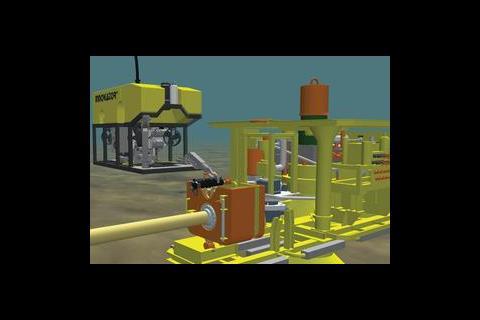

No comments yet